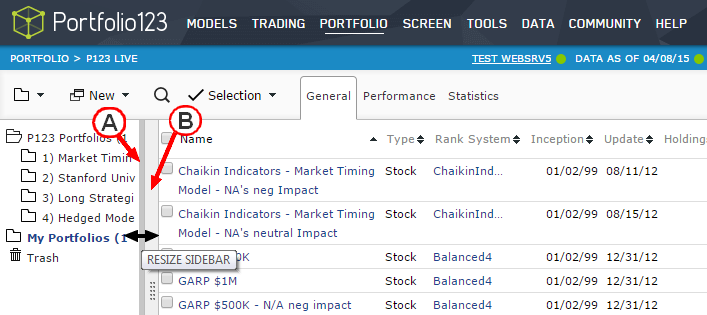Dear All,
We tweaked our sidebars that appear in many of our pages. See image below. You can now:
A - Easily resize: hover the mouse on left of the gray vertical bar and the cursor changes to <-> . You can now drag to desired size
B - Click anywhere inside the gray vertical bar to hide/show the side bar
Any changes will be remembered (even if you log out) and are specific the the P123 context. For example you can have a wide sidebar for Portfolios, but skinny one for Screens.
Thanks for your suggestions.