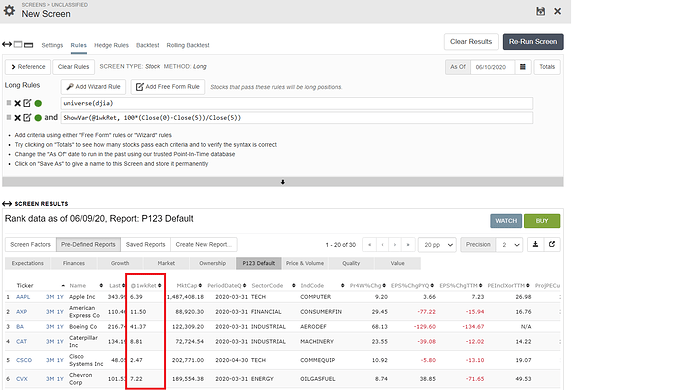Dear All,
We made a change that has bothered us for some time. As you may know you can display any expression in your screen rules by using showvar like this:
ShowVar(@1wkRet, 100*(Close(0)-Close(5))/Close(5))
Previously the above displayed a new column @1wkRet only when the screen report was set to ‘Use Screen factors’
In the new release these ShowVar variables will be displayed in any reports, whether pre-built or your own. You can see it in the image below. The @1wkRet is displayed in the default P123 report
Enjoy