It looks like there is an equal sign in front of the label that shouldn’t be there. See attached.
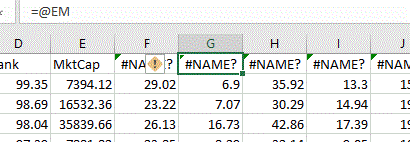
It looks like there is an equal sign in front of the label that shouldn’t be there. See attached.
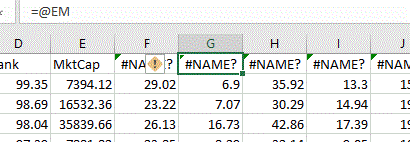
This is a recent Excel update. If you use an old version of Excel, the equal sign isn’t there. I’ve been trying to figure out how to get rid of it, but am unable to. Excel just puts equal signs in front of anything beginning with @. If anyone else can figure out how to stop Excel from doing this, please post here.
The workaround is to open the csv file in Excel. Select the row with the labels by clicking the row number. Then do a find and replace, shortcut Ctrl-h. Find = and replace with blank (don’t put anything in the replace field). Hit replace all.
It also works to open the file, go to data, get txt/csv file, browse to the P123 csv and click. This opens the data window, click load, or transform. No equal sign is put in front of the @Labels, plus makes for a pretty view IMO. Takes longer than the above.
I’ve always wondered why P123 doesn’t have download buttons to select, txt, csv or xlsx…