P123 - thank you for the ingenious way of getting more ports displayed on the left side. Too bad I can’t read all of them. They are all scrunched together.
Steve
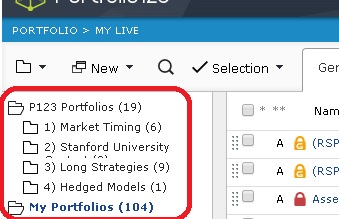
P123 - thank you for the ingenious way of getting more ports displayed on the left side. Too bad I can’t read all of them. They are all scrunched together.
Steve
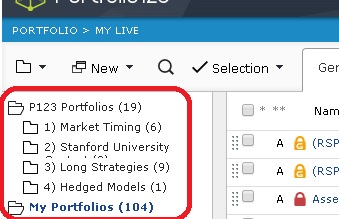
Also, I would like to have a way to make sure left side hierarchy view is always on. Now it’s on and off by which page user in. Quite annoying.
Terry
Stittsville123 - you can resize the left side by dragging the left side of the gray separator bar.
gs3 - we’re working on fixing the account preference show/hide the left side by default
ted
Ted - dragging the “left side of the separator bar” doesn’t do anything. Perhaps I am doing something wrong, I don’t know, but it is not intuitively obvious.
I can’t tell if I’m seeing all of the ports/folders and it is not visually pleasing. What problem is being solved by this feature???
Steve
Ted - Just to make sure we are talking about the same thing… the folder names are collapsed on top of each other. This is a vertical collapse not horizontal.
Steve
Here is a new phenomenon.
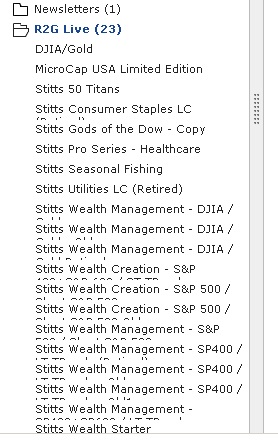
Ted - after playing with this for a while I’ve come to the conclusion that the left side folder navigation becomes corrupted once a port is selected. To “uncorrupt it” one has to exit the portfolio page and come back. This is quite inconvenient at the moment.
Steve
Stittsville123 - what browser are you using? Have you tried refreshing your cache?
Sorry for this annoyance - but not able to recreate it here. What do you mean by corrupted?
thanks
ted
Ted - I’m using chrome.
More information… It has to do with folders/ports extending beyond the bottom of the page. The corruption occurs when I expand a folder. It looks like the port names that are long are possibly wrapping but this is not taken into account and the next port name overwrites the wrapped portion of the previous port.
You can go into my account and play with this as I have a lot of ports.
Steve
In addition to what Steve has mentioned as of today the menu on the left side of the screen when accessing ones sims has become so small (1/2") in width that it is unreadable. I also am not able to toggle this wider. Therefore the menu is not longer usable. I am using google chrome. Please fix this.
Thank you
Scott
P123 - My original problem is gone. However I have the same issue as Scott regarding the width of the left side. It should be made to be large enough to fit the maximum size of port title + indent.
Thanks
Steve